[Intermediate?] [Walkthrough Tutorial] Making a basic menu (part 1/5 done) [22/4/11] [1.4_01] [2.11]
Page 1 of 1
![[Intermediate?] [Walkthrough Tutorial] Making a basic menu (part 1/5 done) [22/4/11] [1.4_01] [2.11] Empty](https://2img.net/i/empty.gif) [Intermediate?] [Walkthrough Tutorial] Making a basic menu (part 1/5 done) [22/4/11] [1.4_01] [2.11]
[Intermediate?] [Walkthrough Tutorial] Making a basic menu (part 1/5 done) [22/4/11] [1.4_01] [2.11]
Description:
In this tutorial I will be walking you through the steps to create a working gui menu complete with buttons and text bars.
Steps:
Step1: Deciding what we want.
Step2: Planning the process.
Step3: Writing the code.
Step4: Debugging the code.
Step5: Testing the code.
Step1: Deciding what we want
For this tutorial, our goal will be to create a gui menu that you can access via the in-game menu.
The menu itself will have...
Step2: Planning the process
In this tutorial I will be walking you through the steps to create a working gui menu complete with buttons and text bars.
Steps:
Step1: Deciding what we want.
Step2: Planning the process.
Step3: Writing the code.
Step4: Debugging the code.
Step5: Testing the code.
Step1: Deciding what we want
For this tutorial, our goal will be to create a gui menu that you can access via the in-game menu.
The menu itself will have...
- a text bar.
- a button that can only be clicked when the text on the text bar matches a set password.
- the button will changed text from "Locked" to "Unlocked". - a unclickable text bar with a pre-set value in it.
- 2 buttons to change the value of the pre-set text bar.
Step2: Planning the process
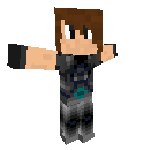
Th3Guy- Mod Developer

- Posts : 5
Join date : 2011-04-22
 Similar topics
Similar topics» [Intermediate] Creating a new Mob [23/4/11] [1.4_01] [2.11]
» Making things grow / render 3 high?
» [Beginner to Advanced?] [How-To]Reading errors (part 0/5 done) [22/4/11] [1.4_01] [2.11]
» [1.5_01]Basic mod, 35 errors.[answered]
» [Unanswered] Emeralds basic question(s): Block idDrop issue and tool use lockup.
» Making things grow / render 3 high?
» [Beginner to Advanced?] [How-To]Reading errors (part 0/5 done) [22/4/11] [1.4_01] [2.11]
» [1.5_01]Basic mod, 35 errors.[answered]
» [Unanswered] Emeralds basic question(s): Block idDrop issue and tool use lockup.
Page 1 of 1
Permissions in this forum:
You cannot reply to topics in this forum